Playbook
DMARC in 90 Seconds for New Stores
Make Shopify Email compliant with updated Gmail and Yahoo requirements without touching custom code.
Written by Boris — Lead Growth Strategist. We pressure-test every playbook before we share it with the community.
- 1. Confirm your sending domain
- 2. Add SPF & DKIM records
- 3. Publish a DMARC policy
Gmail and Yahoo now require authenticated senders for bulk campaigns. The good news: Shopify Email already exposes the DNS fields you need to stay out of spam—all hidden under a few clicks.
Inside Shopify Email, head to Settings → Sender email and confirm you are sending from your main domain (not the default myshop.myshopify.com address).
Shopify automatically generates the TXT records. Copy the provided hostnames and values into your DNS manager. Propagation takes anywhere between 5 minutes and 24 hours depending on your registrar.
Start with a monitoring policy: add a TXT record on _dmarc.yourdomain.com with the value v=DMARC1; p=none; rua=mailto:postmaster@yourdomain.com. Once you confirm there are no legitimate failures, shift to p=quarantine.
Need a shortcut? We audit deliverability every quarter for clients and have a ready-to-ship DNS template you can copy.
A step-by-step DMARC checklist tailored for Shopify and WooCommerce teams shipping weekly email campaigns.
Want support rolling this out? Email the team for a teardown or implementation sprint.
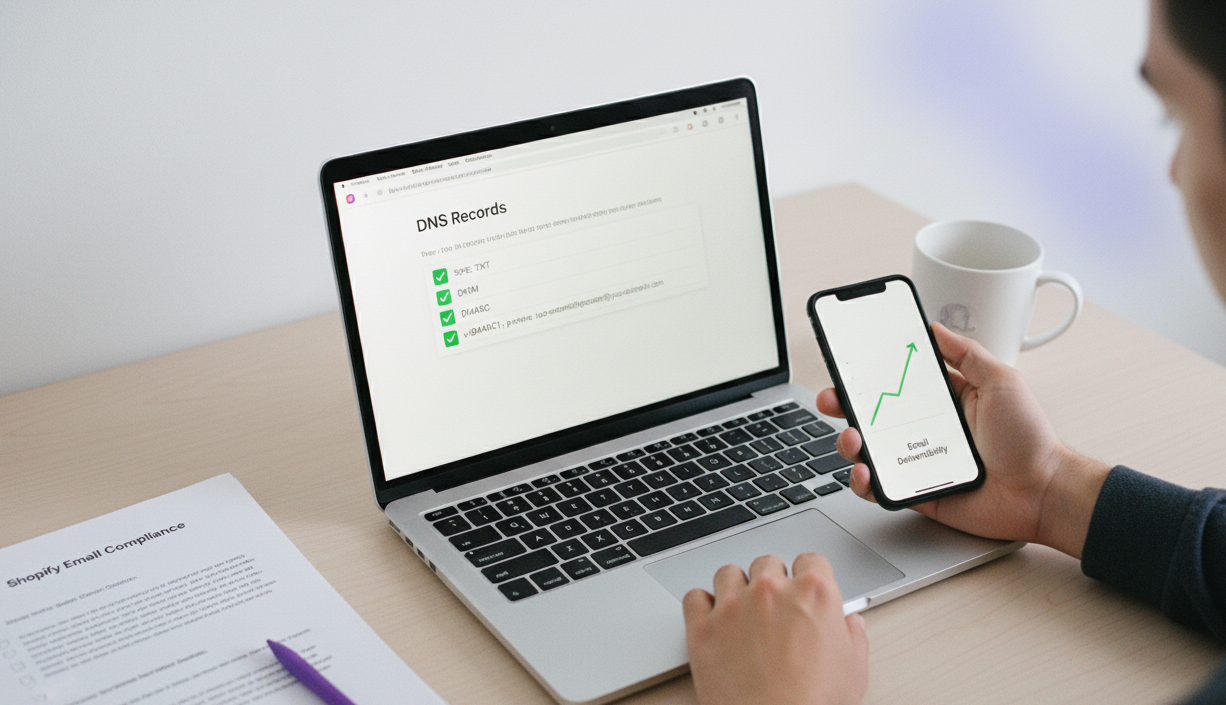
Keep momentum with aligned dashboards
Pair these steps with a weekly retro: document hypotheses, capture screenshots, and quantify changes. Teams that build this muscle see compounding win rates across campaigns and promos.
Need a partner in the loop? Join Weekly Growth Insights for benchmarks, QA checklists, and tactical breakdowns every Monday.